導入
ここでは、Quai NetworkのProgPOWマイナーの実装であるquai-gpu-minerのインスタンスをClore.AIで実行します。 Clore.AIは、世界中のどこからでもGPUコンピューティングノードの分散ネットワークへのアクセスを提供するクラウドコンピュートマーケットプレイスです。要件
Clore.AIでquai-gpu-minerを実行し、有効なブロックをマイニングするには、以下が必要です:環境設定
Cloreアカウント
まず、Cloreアカウントを作成するか、ログインしてください。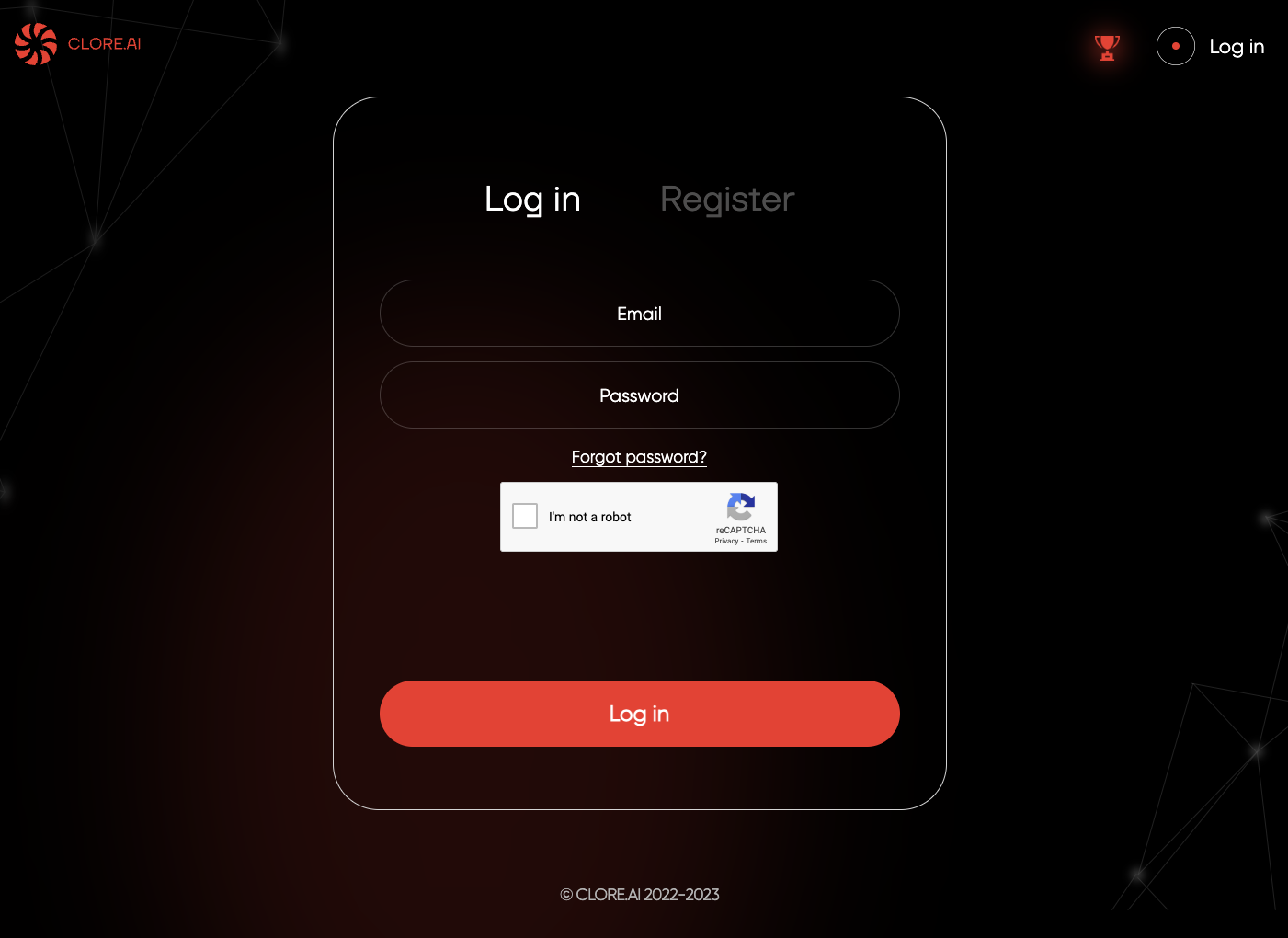
Marketplaceタブに移動します。ここでは、レンタル可能なすべてのコンピュートオプションを確認できます。
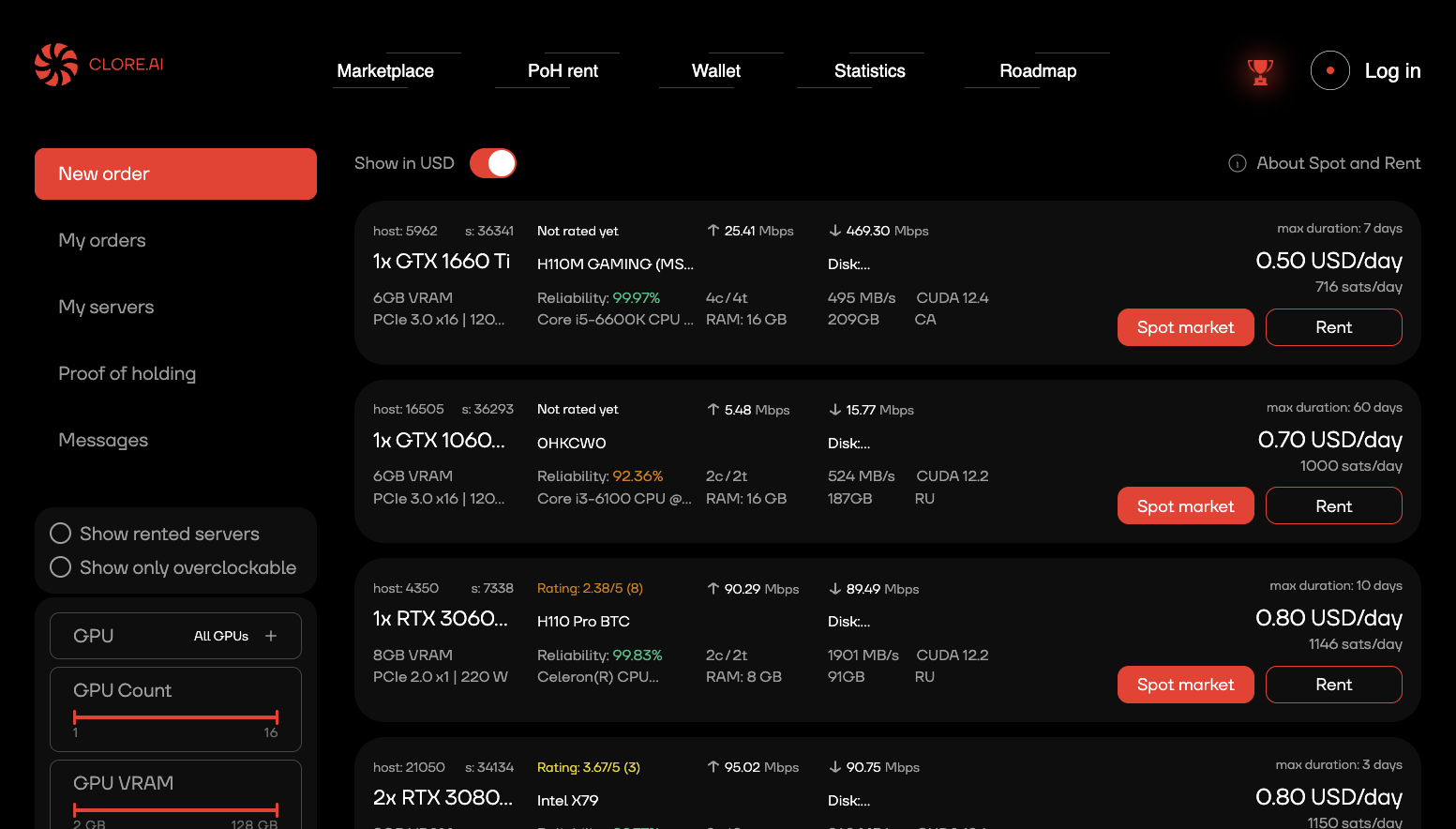
Rentalをクリックします。quai-gpu-minerでコンピュートを設定できる設定ページに移動します。
Cloreインスタンスの設定
設定ページで、Select Imageセクションに移動し、Custom Imageセクションに以下を入力します:
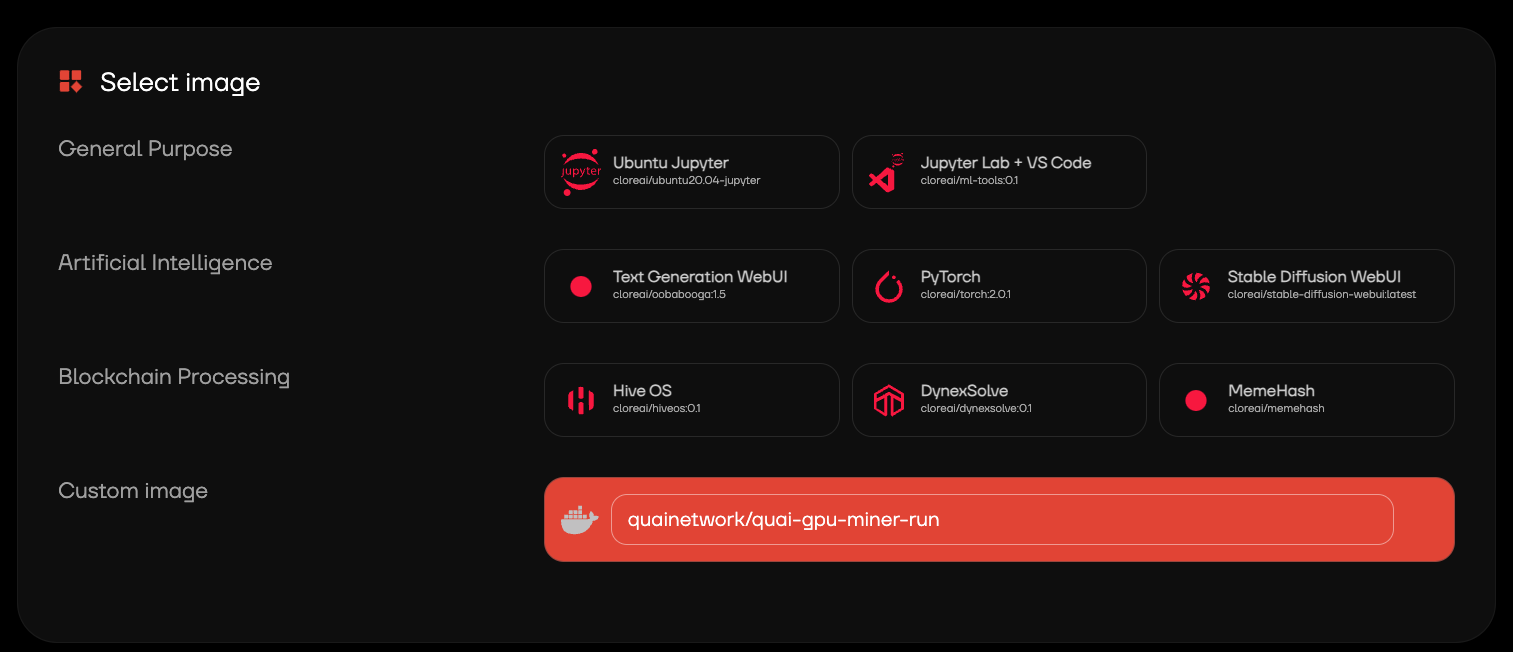
Configure Orderセクションまでスクロールダウンします。quai-gpu-miner-runイメージの環境変数を入力します。以下の変数を追加する必要があります:
PLATFORM- NVIDIAカードの場合、この値を
Uに設定します。 - AMDカードの場合、この値を
Gに設定します。
- NVIDIAカードの場合、この値を
STRATUM_IPStratumプロキシのアドレス。STRATUM_PORTStratumプロキシのポート。デフォルトのStratumポートは3333です。
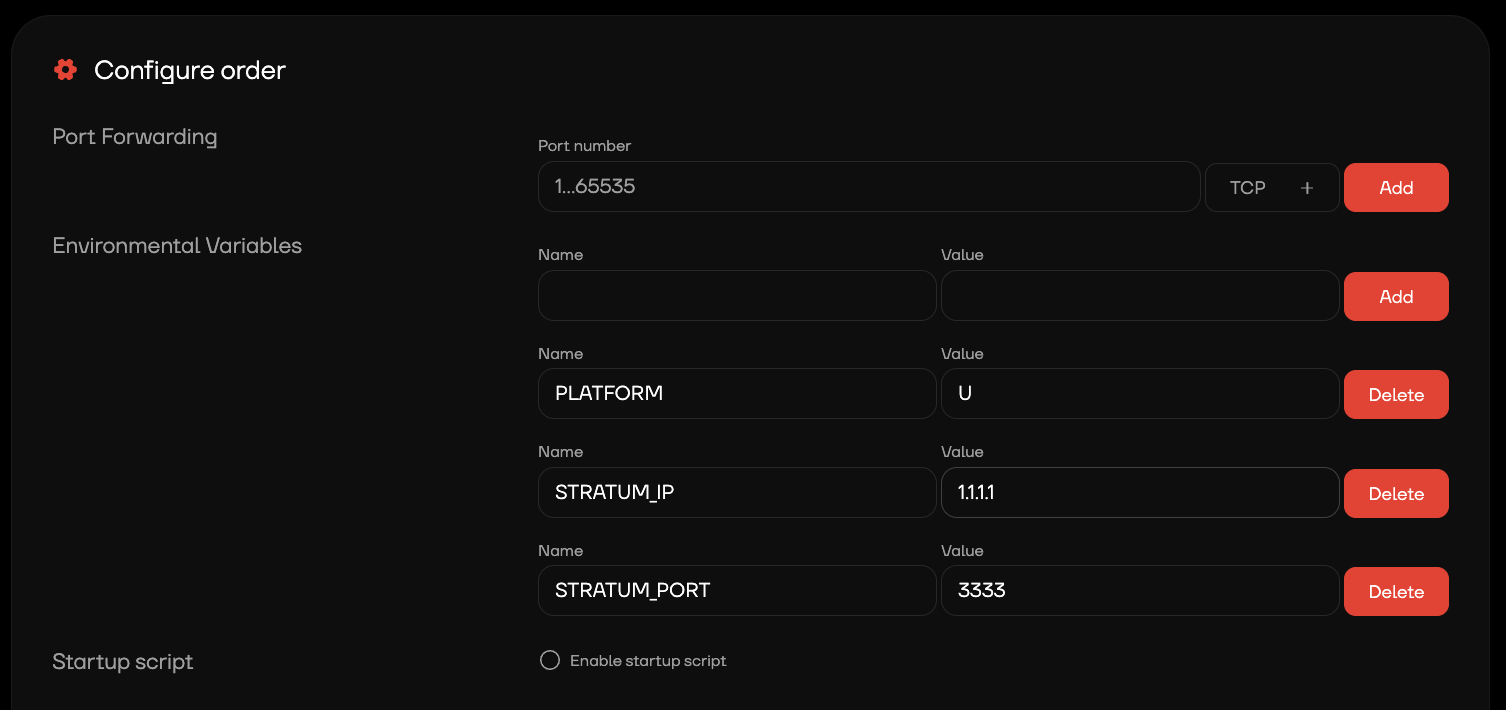
同じマシンでStratumプロキシも実行していない場合は、Stratumポート
3333をポートフォワードする必要があります。Createボタンをクリックしてquai-gpu-minerのCloreインスタンスを作成できます。これによりマイニングプロセスが開始され、コンピュート料金がアカウントに請求されます。
