Introduction
Here, we’ll be running an instance of quai-gpu-miner, the implementation of a Quai Network ProgPOW miner, on Clore.AI. Clore.AI is a cloud compute marketplace that provides access to a distributed network of GPU computining nodes from anywhere in the world.Requirements
In order to run the quai-gpu-miner on Clore.AI and mine valid blocks, you’ll need the following:Environment Setup
Clore Account
Start by creating or logging into your Clore account.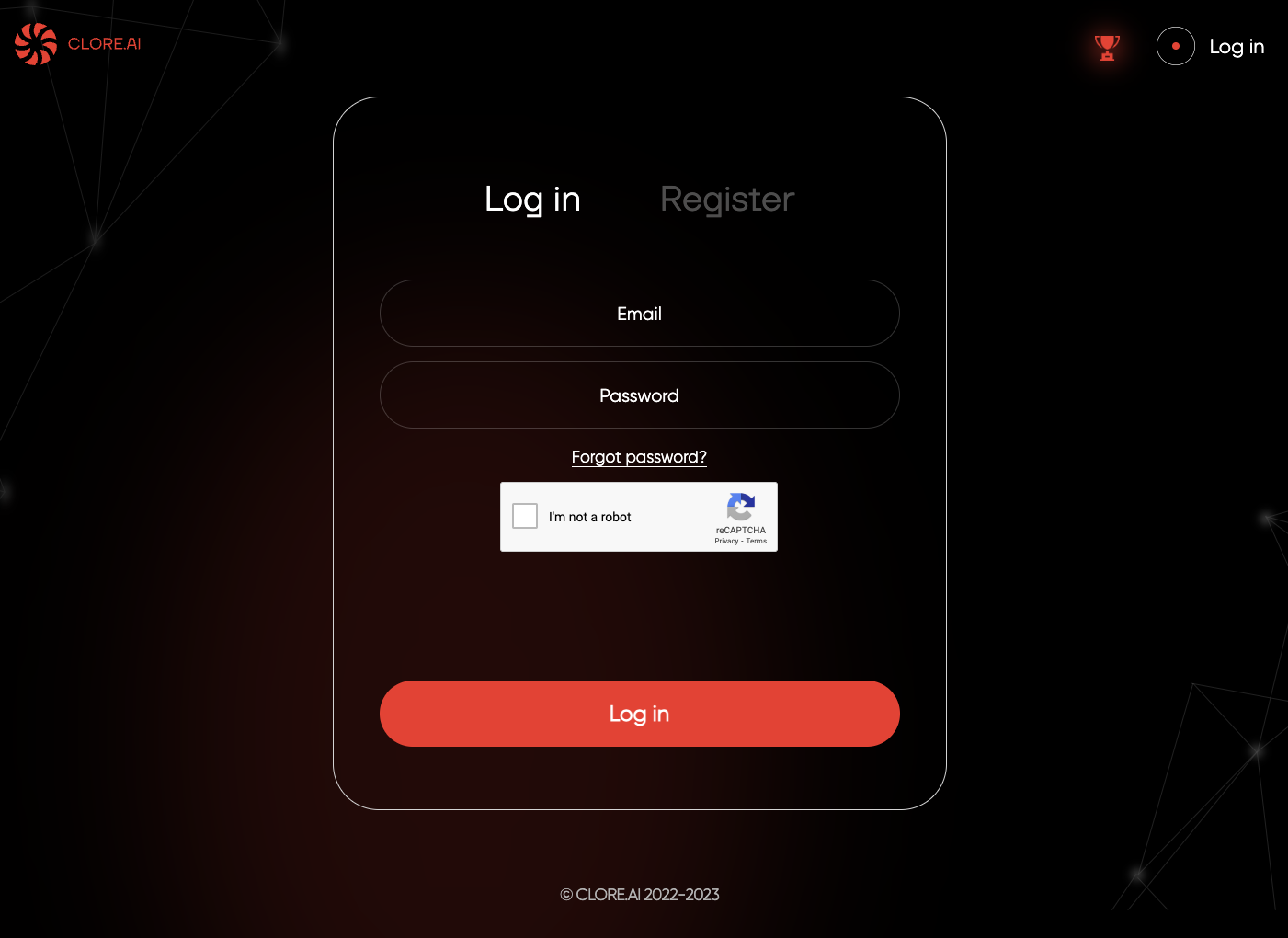
Marketplace tab. Here, you’ll be able to see all of the available compute options available for rental.
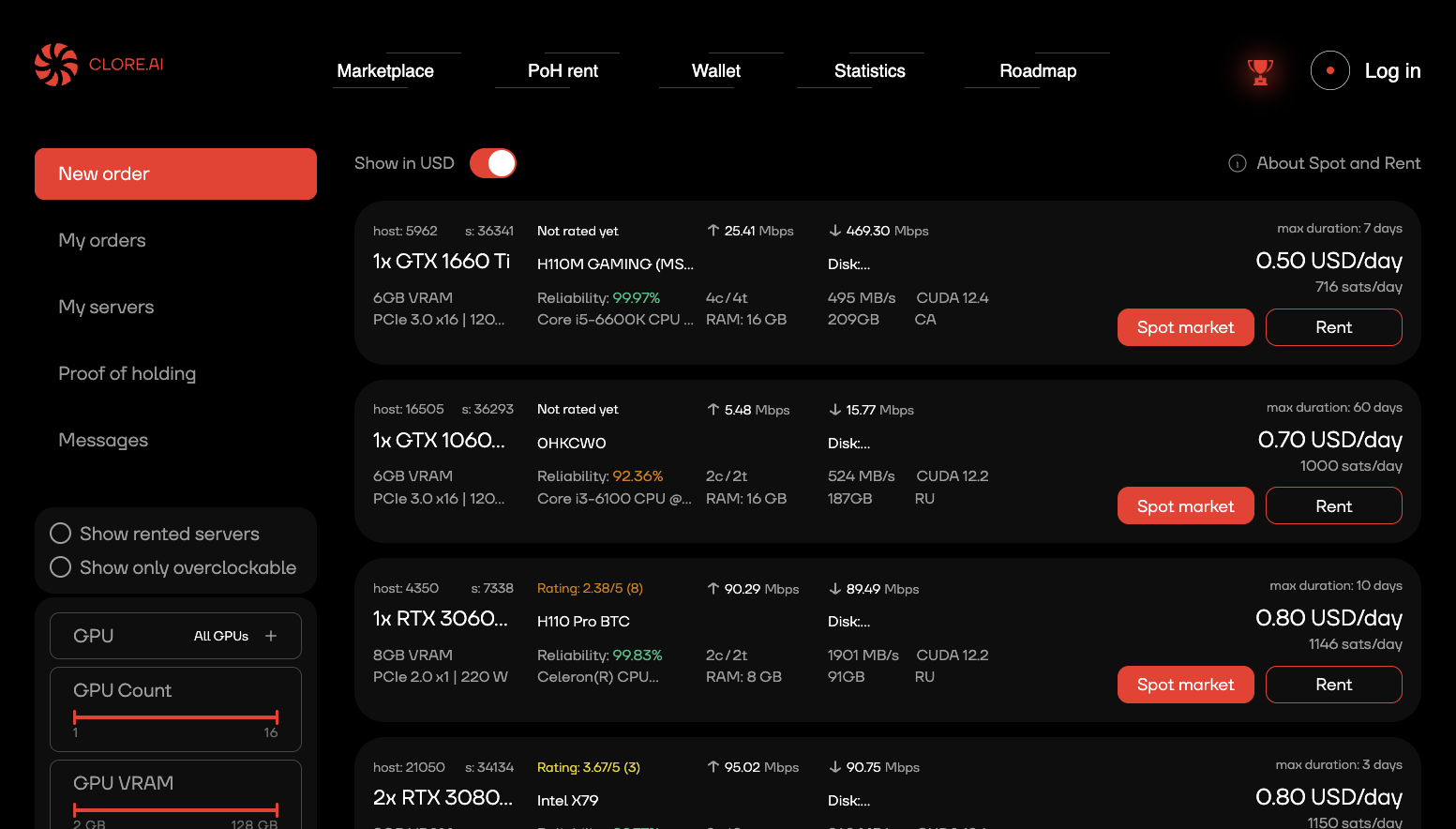
Rental. You’ll be taken to a configuration page where you’ll be able to configure your compute with quai-gpu-miner.
Configure Clore Instance
On the configuration page, head to theSelect Image section and fill in the Custom Image section with the following:
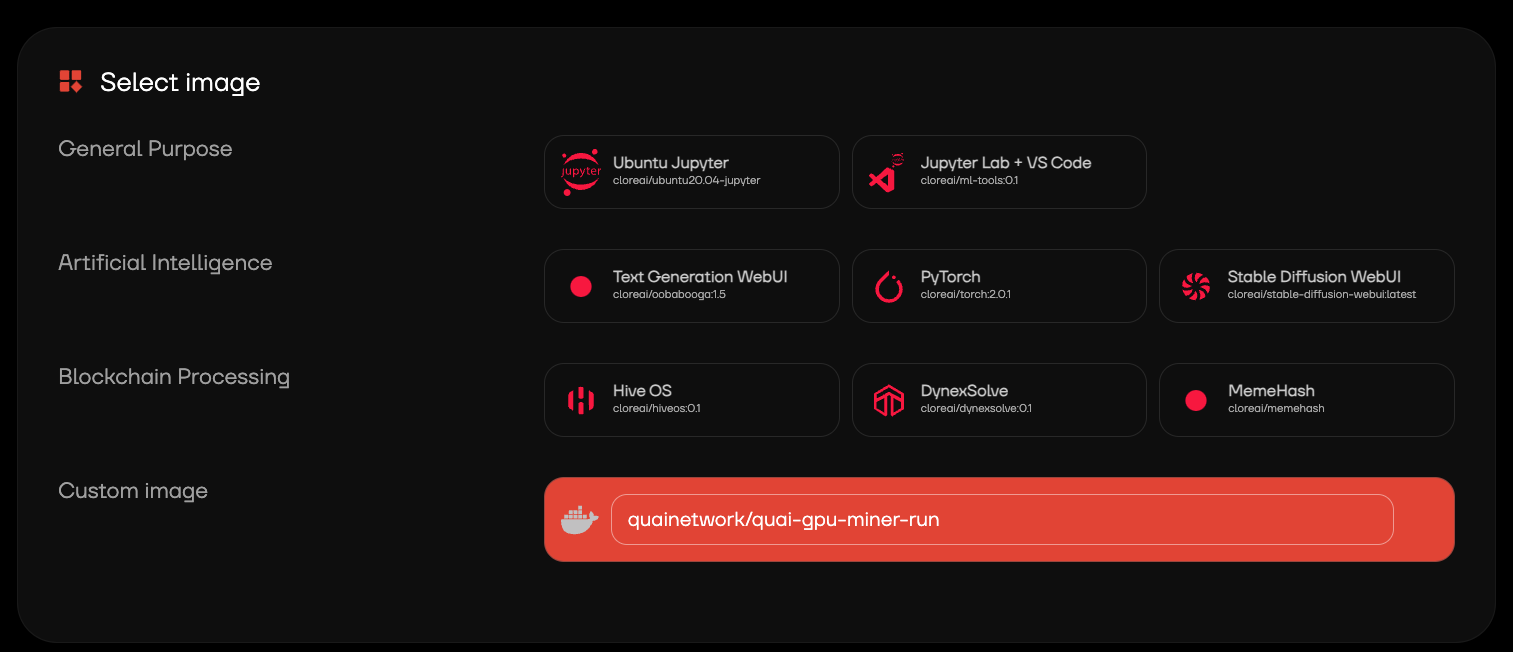
Configure Order section. We’ll be filling in the environment variables for the quai-gpu-miner-run image. You’ll need to add the following variables:
PLATFORM- For NVIDIA cards, set this value to
U. - For AMD cards, set this value to
G.
- For NVIDIA cards, set this value to
STRATUM_IPThe IP address of your Stratum proxy.STRATUM_PORTThe port of your Stratum proxy. The default stratum port is3333.
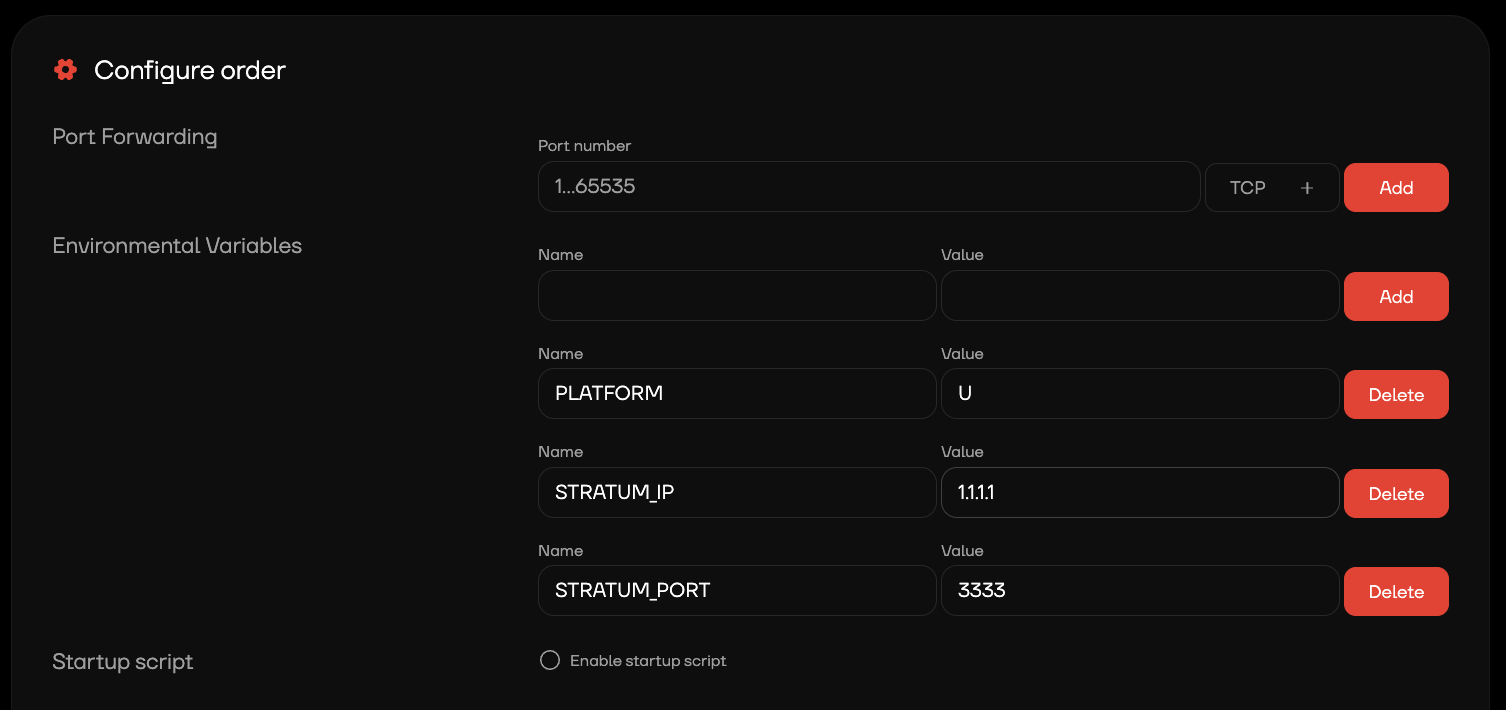
You will need to port forward the stratum port
3333 if you are not also running a stratum proxy on the same machine.Create button to create your Clore instance of quai-gpu-miner. This will start the mining process and charge your account for compute.
